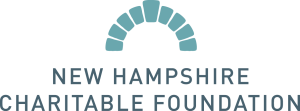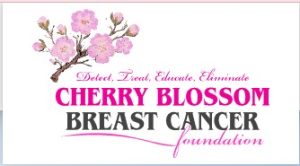AmazonSmile
It goes without question Amazon is one of the most influential economic and cultural forces in the world with the largest Internet-based store in the world by total sales and market capitalization.
This week at Casting for Recovery, we’re highlighting AmazonSmile, a program that donates 0.5% of your eligible purchases on Amazon to a charity of your choice. Amazon smile allows customers to support their favorite charitable organizations, like Casting for Recovery, everytime they shop with Amazon at no additional cost. Customers who shop at smile.amazon.com will find the same Amazon they know (and adore!), with the added bonus that AmazonSmile will donate a portion of the eligible purchase price to the charity of your choice.
Every six months, AmazonSmile will ask customers to take action and reconnect their account if they want to continue to shop and support their charity of choice. If you’re new to AmazonSmile or want to confirm your Amazon account is connected for purchases to support CfR, learn more below.
How to use AmazonSmile on a web browser:
- Visit smile.amazon.com
- Sign in with the same account you use for Amazon.com
- Select your charity
- Start shopping! Remember to checkout at smile.amazon.com to generate donations for your chosen charity.
Tip: Add a bookmark to make it easier to shop at smile.amazon.com.
How to use AmazonSmile using the Amazon app on your mobile phone:
- Open the Amazon Shopping app
- Navigate to the main menu (=)
- Tap on Settings and then select “AmazonSmile”
- Select your charity and then follow the on-screen instructions to turn ON AmazonSmile in the mobile app
- Once AmazonSmile has been activated in your app, future eligible app purchases will generate a donation for the charity you have selected.
Note: The tablet app is not yet supported. Please visit smile.amazon.com/onthego to learn more.